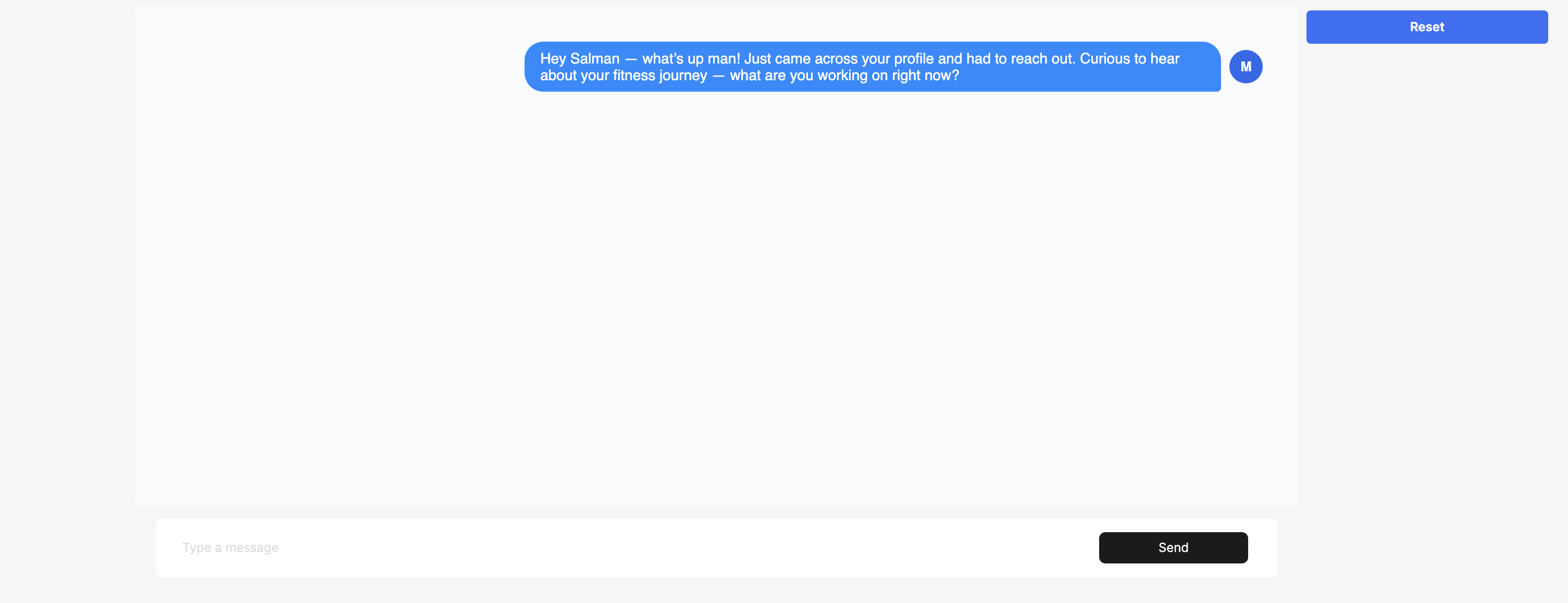Core Concepts
AI Setup
Guide to enabling AI Replies, configuring response windows and training prompts
How to setup your AI
Replyblue’s AI assistant helps you qualify leads, reply to inbound texts, and automate follow-ups — just like a real rep.
Step 1: Enable AI Replies
- When adding a new contact, you can enable AI by toggling the “Enable AI” switch during creation.
(/Screenshot2025-05-23at7.16.23PM.png)
You can disable AI at any time on a per-thread basis.
Step 2: Configure Response Behavior
- Go to the Automation tab in your dashboard.
-
You’ll see AI Reply Time:
- Response Delay (in mintues) Simulates real human typing speed. We recommend 1-3 mins.
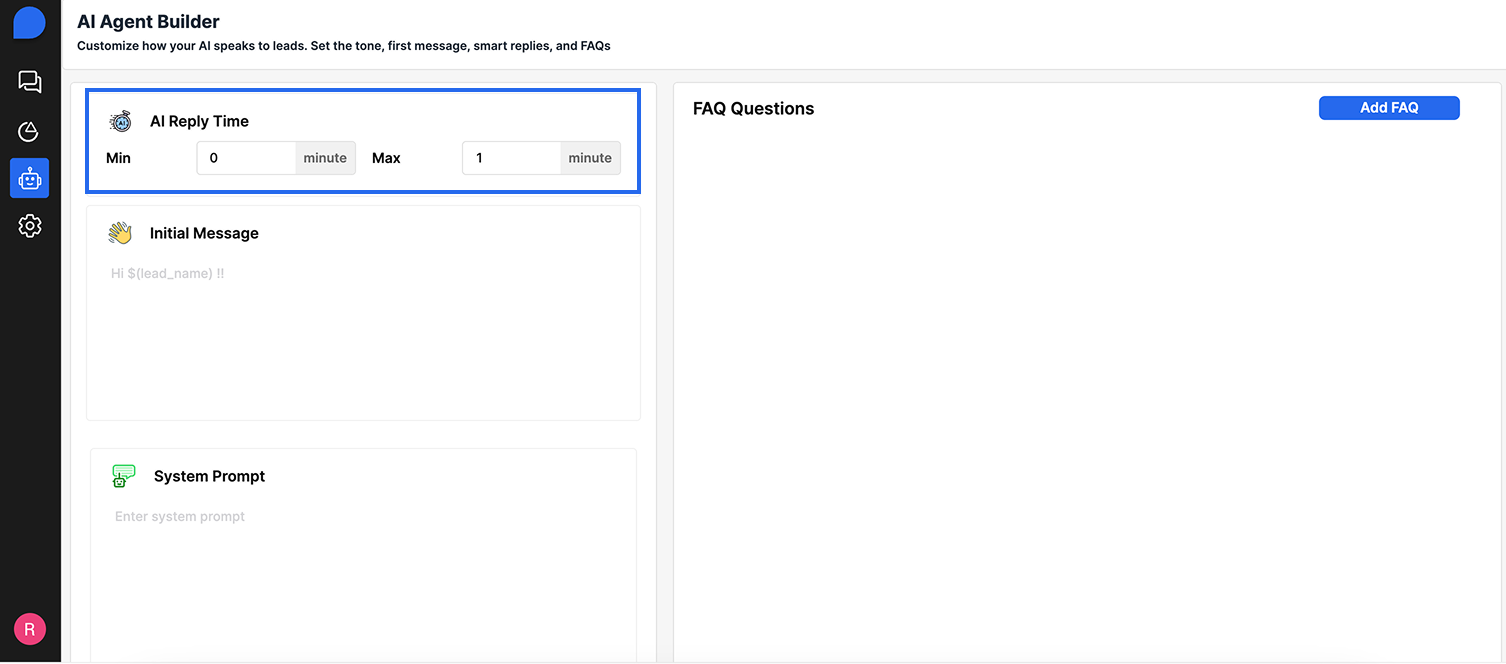
Step 3: Train Your AI with Prompts
Replyblue uses dynamic prompt training to make your AI sound like you. To set it up:-
- Navigate to **System Prompt ** (inside Automation Tab).
-
- Fill out the fields:
- Our Company Description – e.g. “We help auto dealers sell more vehicles via text”
- Common Questions Customers Ask – e.g. “What’s the price?”, “Is this still available?”, “Can I come see it today?”
- How You Want the AI to Respond – tone, format, length, escalation rules
- Click “Submit” to apply the updates instantly.
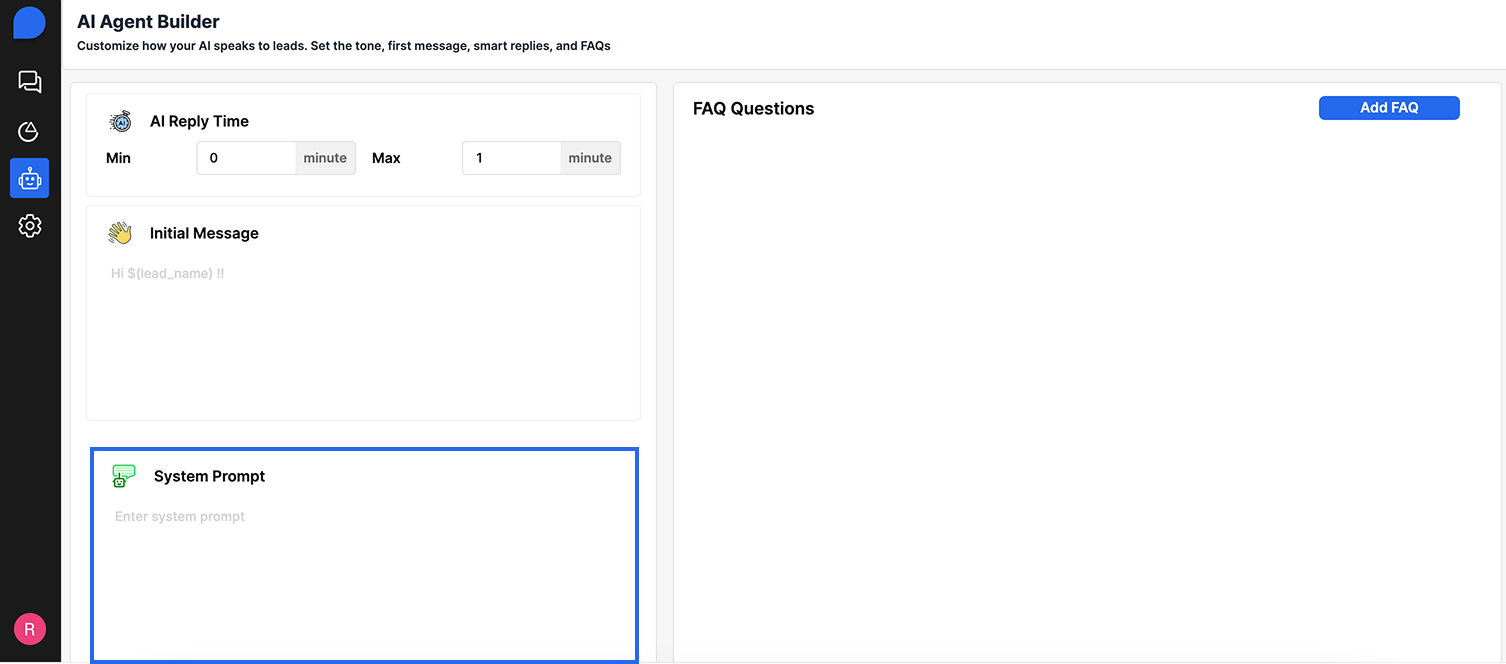
The more detailed your prompts, the more natural your AI becomes.
⚙️ FAQs
You can define when the AI should stop replying and notify a human. Example conditions:- When the lead asks to talk to a person
- When the conversation includes certain keywords (e.g., “call me” or “speak to someone”)
- After the AI has replied 3 times and no response
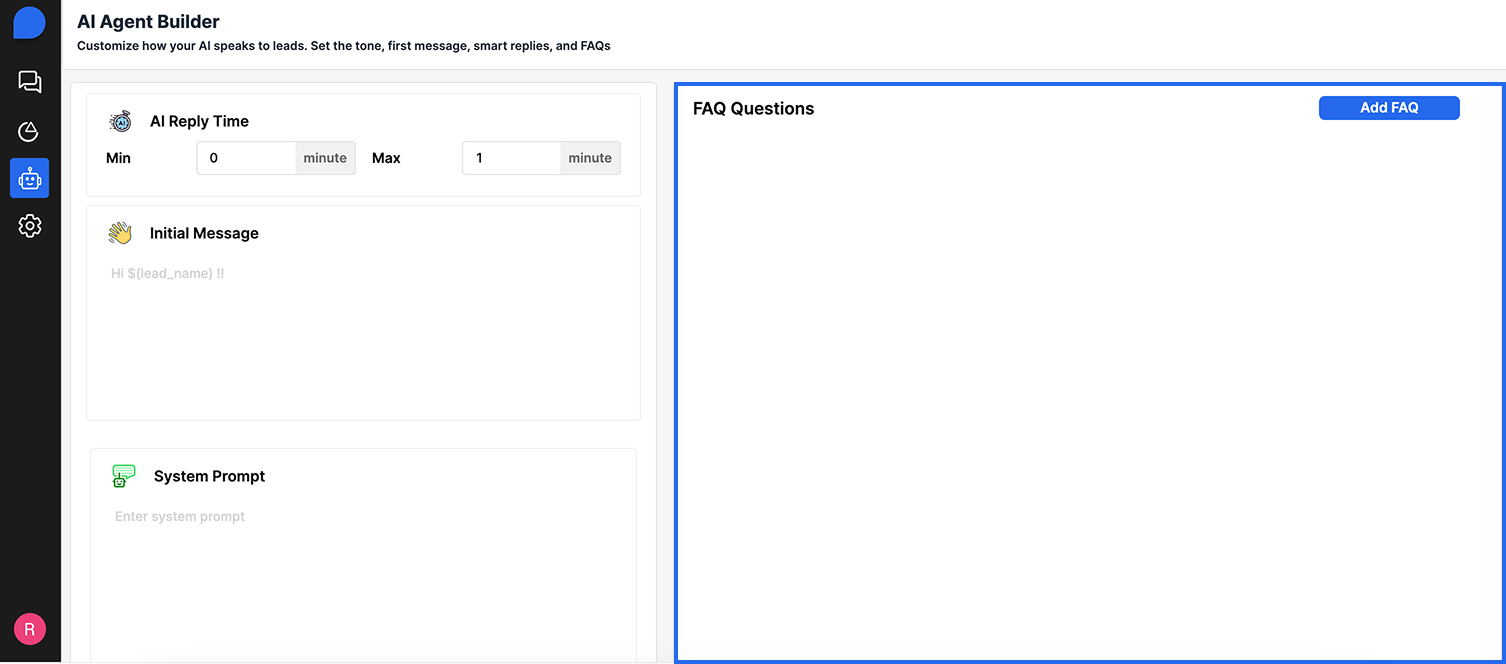
🧪 Test Before You Go Live
Before launching:- Access our staging portal to simulate conversation.
- Reach out to our support team to gain access.
- Tweak prompts or delays as needed